LinkedIn is an excellent social media platform for professionals spanning all industries.
Whether you are a construction worker, photographer, or even an astronaut, there’s value in having a LinkedIn profile where you can network with countless other like-minded individuals.
Regardless of whether you’re using it to headhunt potential clients, employees, or if you’re looking for work, it truly is a fantastic asset for all things professional.
While using LinkedIn on its own is great, there are countless plugins, tools and apps you can use to optimise the platform’s functionality.
There are so many that listing all of them would be a near-endless task, but here we have ten excellent apps and plugins that can boost your LinkedIn experience significantly.
1. Shield
Shield is a valuable analytics tool that allows you to see the results of any content you post on LinkedIn, meaning you can tell which worked and which didn’t.
The app gathers stats from your profile that are not shown on your LinkedIn profile and presents them in a way that’s easy to comprehend.
Shield presents all stats via a dashboard, collating all necessary stats together to give you a clearer idea of who is engaging with your posts and content.
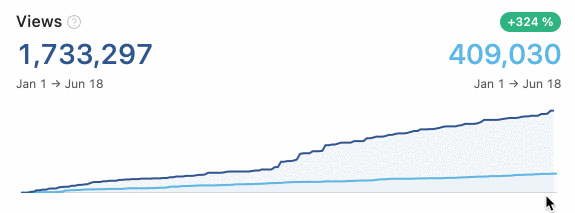
2. eLink Pro
If your LinkedIn profile stands as a means to help sell your company’s product or service, eLink Pro might be right for you.
The automation tool helps you create profile visits, allowing you to visit 800 new LinkedIn profiles a day with ease.
Why would you want a tool that checks out people’s profiles all day? Because if you have visited others’ profiles, they are far more likely to check out yours. Of course, not everyone will, but generally, around 5-10% will, and new followers and sales come from that.
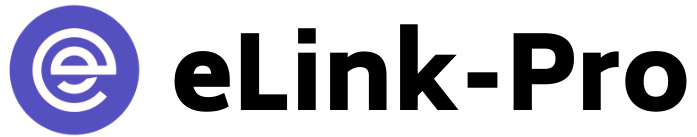
3. Loom
Loom is a Chrome plugin for recording video. It is free to use and makes sharing your videos much more manageable.
Essentially, after downloading the plugin, you simply click on its icon when you want to record something. Afterwards, it will ask you if you’re going to record your screen, face, or both, and then you can start recording. Then, you can download the video and upload it directly to LinkedIn. It saves having to take something from YouTube or Vimeo, meaning you can upload your videos at a faster rate than ever before.
It’s also great for more personal situations where your audience is a specific client.
If you use Loom and end up liking it, they also offer a premium service for a few pounds a month.
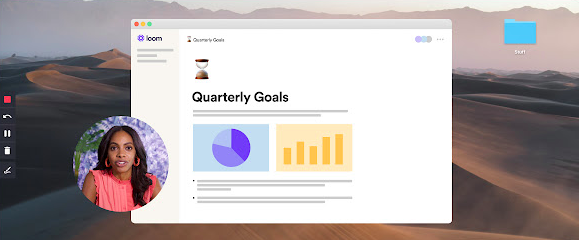
4. Rapportive
Rapportive is a plugin for Gmail that automatically shows you the LinkedIn profiles of anyone you correspond with via email — whether it’s sending or receiving emails. You then have the option to connect with them, which means you can build your contacts quickly.

5. SocialPilot
SocialPilot is an excellent marketing tool that you can use to share content on your other social media sites, such as Facebook, TikTok and Instagram.
SocialPilot schedules and publishes your posts, analyses, and reports your LinkedIn profile’s social performance.
It allows you to manage ad campaigns and boosts your Facebook posts, and can bulk schedule up to 500 posts (though we’re sure you’ll never have a backlog of THAT many.)
This is just the tip of the iceberg in what SocialPilot can do, and it’s available for a very reasonable price. They offer a two-week free trial on all your packages, meaning that if you don’t like it in the end, you’re not tied to anything.
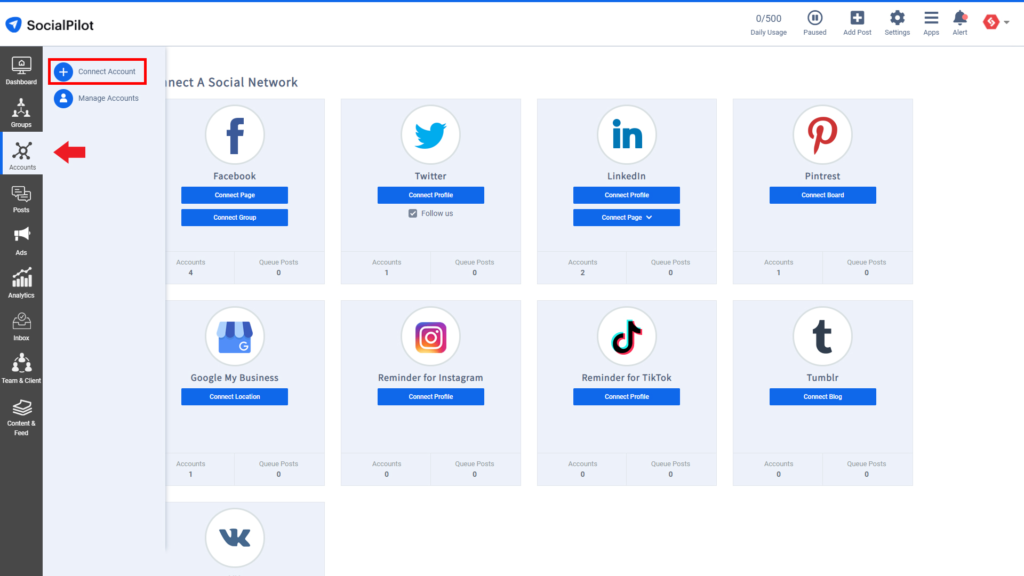
Phantombuster is another excellent automation app that operates on the cloud entirely, meaning you don’t have to stare at the screen while it does its thing.
The software collects all data from LinkedIn profiles, including company information, employees, confirms skills and even emails.
This, of course, is of massive help for research purposes, and they have a free version available, with a variety of other packages available for purchase.

7. Lempod
Lempod massively increases the reach of your LinkedIn profile by letting you create and join different groups whose purpose is to like and comment on your posts. Essentially, it means your posts will always be engaged with, which in turn will attract more organic likes, comments and traffic towards your profile.
Annoyingly, LinkedIn is aware that software companies like Lempod exploit its algorithm to the benefit of the user. As a result, they are constantly changing their algorithm, with tech companies pushing back to optimise their products.
Lempod offers users three complimentary “pods” or the alternative of a 7-day free trial. It provides more premium packages for those willing to spend a little for more results.
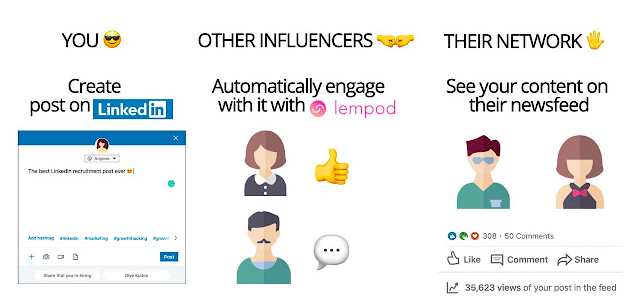
8. Task Manager & Register for LinkedIn
This application is a Chrome plugin that is essentially there to help you manage your LinkedIn workload.
Perhaps you’re a busy company manager, an inundated sole trader, or maybe you’re just a bit forgetful (there’s no shame in it!)
This plugin conveniently allows you to add reminders, tasks, and contacts and can be accessed from a sidebar. The best part is, it’s free to download from the Google Store.
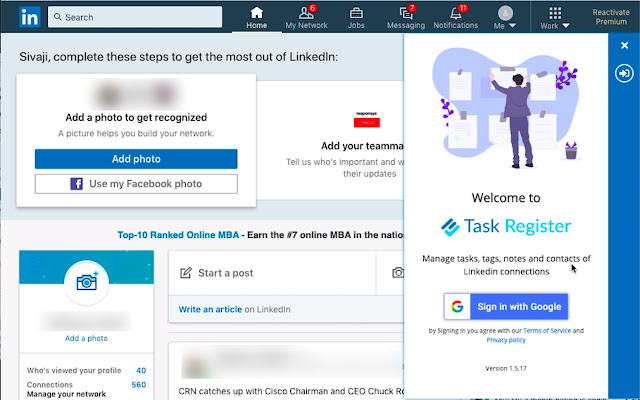
This tool is free and is part of LinkedIn itself. When you post, for instance, a news article on LinkedIn, it automatically generates a corresponding image that is displayed. While it’s great that we don’t have to upload an image manually, sometimes these images are edited by the news company. However, on your LinkedIn, the earlier version of the post is still displayed.
While this isn’t always a big deal, LinkedIn Post Inspector automatically checks the web pages from where your posts have been shared. If there have been any changes, it updates the post accordingly and displays the up-to-date image.
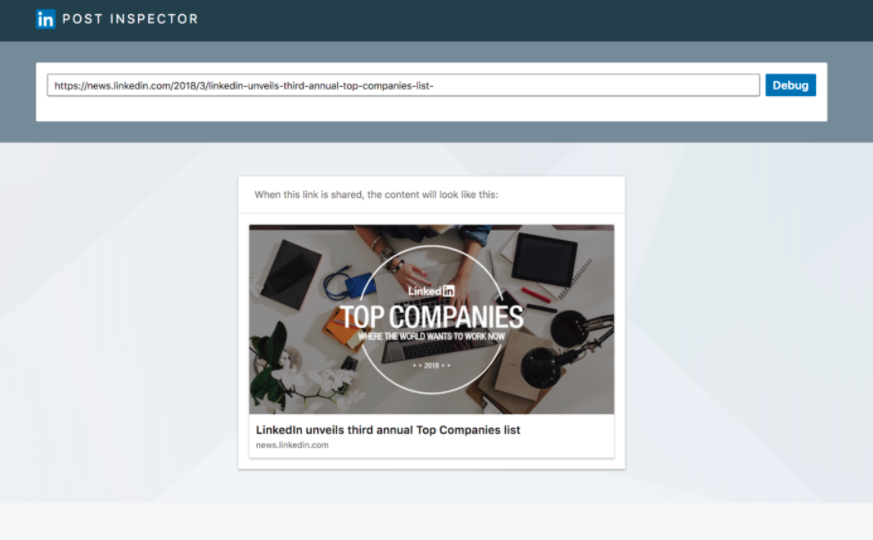
10. Canva
Last but not least is Canva! Canva is a personal favourite of ours here at Mavens, and while it is not specifically a LinkedIn plugin or app, it is invaluable when it comes to marketing.
It is essentially a design programme that runs on your browser. Incredibly user friendly, the software allows even total rookies to create engaging social media graphics and gives you the correct dimensions and sizes for social media posts.
There is a free version of Canva and various other products, which are all reasonably priced.
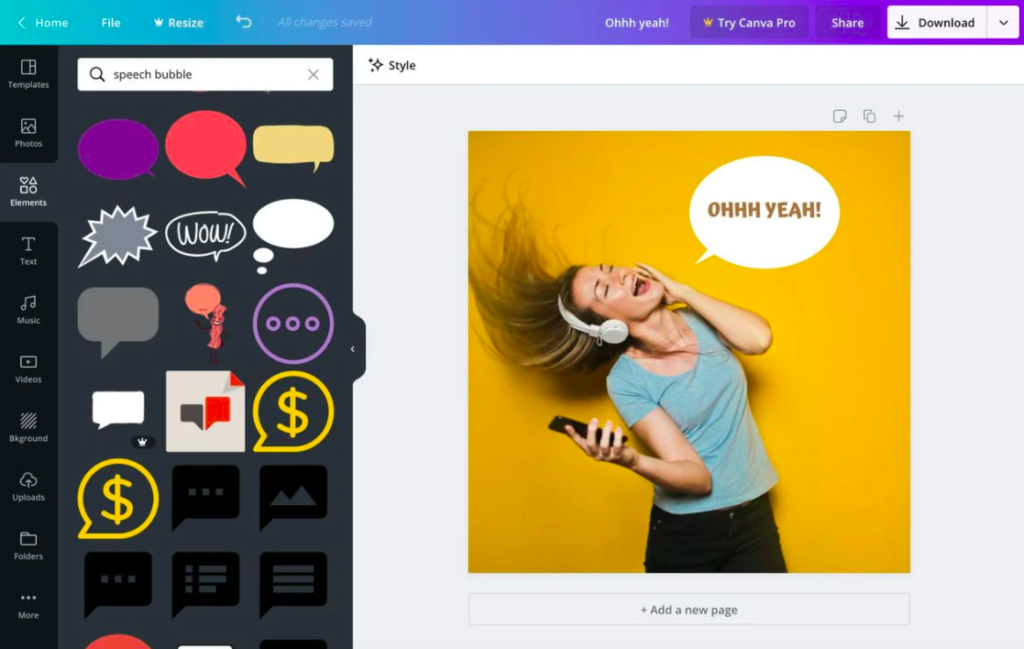
We hope you find some of the above plugins, apps and tools useful in your LinkedIn experience. These are just a few of a gigantic list of fantastic programmes out there to make your life that little bit easier when posting for your business or company.
If there are any decent, niche apps out there for LinkedIn that you want us to hear about, leave a comment or drop us a message online!



