Free Design Tools 2019
Everyone knows that design is an important aspect of marketing. Marketers tend to spend a fortune on creative software to help them express their visual ideas. Fortunately, the internet today provides plenty of free online design tools that offer almost all sort of features that traditional paid software already uses. This is a great solution for busy business owners who are either interested in design or just want to get quick quality results without spending too much time and money on expensive design software.
To illustrate this, we’ve compiled a list of the top 5 free online design tools of 2019.
Sketch.io – Digital Drawing Editor
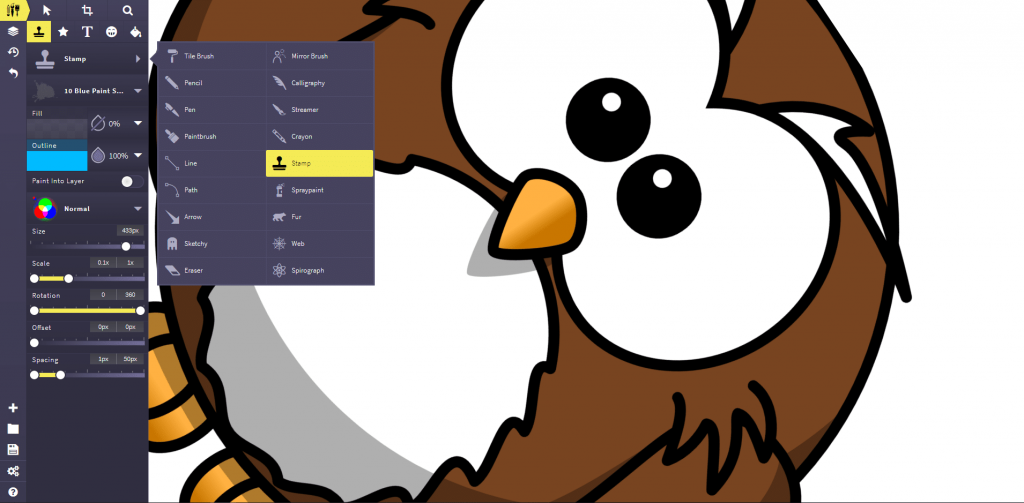
Sketchpad has been around for quite some time now and it’s still being used because it is a rich drawing application that offers an easy to use/drag and drop interface. It has many tools that include text, a set of useful brushes, move, rotate and scale as well as other features. This allows you to create digital artwork that can be shared online and exported to popular image formats JPEG, PNG, SVG, and PDF. It is easy to draw, sketch, design posters, edit photos or even craft images for your social media posts and digital adverts.
Photopea – The “Online” Photoshop

If you’ve always wanted to use Photoshop but you can’t afford or justify the license fee, then Photopea is the way to go. It is a free online design tool that has a similar interface as Photoshop, which means that if you are an Adobe user you will get used to Photopea right away. The online software supports most of the file formats from JPG, PNG, GIF to PSD without needing plugins and it provides you with free templates to start your project. Photopea allows you to do simple tasks like drawing, dropping and resizing images, as well as more complex things like web page design and vector graphics. You can adjust Vibrance, Brightness, Curves, Levels, Hue and Saturation as well as a layer panel, styles, smart objects and masks.
Crello – Visual Design Editor

You’re probably familiar with Canva by now, but if you enjoy the way it works then we recommend that you check out Crello. Crello is a free visual design tool that lets you create your own social media and promo graphics. The unique feature about Crello is that it allows you to use free animated templates that can be customised and used for various projects such as social media and blog posts. It is an easy to use free design tool for creating stunning visuals and offers over 10,000 free images, icons, vectors, illustrations and more than 6,000 templates.
Best of all, it saves you time, which is always good if, like so many business owners, you struggle to fit design work into your busy schedule. You can upload your own fonts and images and use them for free, as the storage space is unlimited. There are no complicated subscription terms and the paid features cost around £0.80 for unlimited usage. If you’ve ever worried about the dimensions of social media images then Crello has you covered, as all the sizes are set up for each social channel, ready for you to use content.

The demand and popularity of video content is growing each year and Crello provides an easy way to create high-quality designs that look like they’ve been designed by video and design experts. For this reason, Crello is a great solution that can assist anyone with exciting visual ideas to create amazing content for social media, website, and blog posts without the need for advanced design skills.
Pixlr – Photo Editor

Pixlr is a free online photo editor that is primarily focused on enhancing your digital marketing photography. It enables you to import your photos and edit them quickly before posting them online or sharing them with others. You might notice the interface and features are similar to those of Photoshop; however the Pixlr editor tends to be lighter and is more centred around bringing you the most essential tools needed for photo editing. The online graphic design tool supports popular file formats such as png, jpg, bmp and tiff. Additionally, it also has its own distinctive file format – pxd, which lets you work on image layers freely. One of the most popular features is the colour replace tool. Simply put, the tool lets you replace the original colour with another colour of your choice. What it does is that it ensures an even colour transition as you move your brush while simultaneously sampling the area.
Vectary – Online 3D modelling software

Vectary is a free browser-based 3D software that is designed so that anyone, regardless of their 3D experience, can create simple and complex visual art. It allows marketers to create 3D commercials, product designs while implementing AR and VR into their marketing strategy straight from their browsers by using a series of pre-built 3D models. The models can then be customised and adjusted with the standard tools instead of starting from scratch. All you have to do is set up a free account and start creating your 3D visuals, which are automatically saved in the cloud. If you want more advanced features and more storage space you can always try Vectary’s accessible paid plans which start from only £15 per month. If you already have your own 3D designs you can always import them with the drag-and-drop tool to continue working on them in Vectary. When your design is complete, you can export them back to your computer.
As a user-friendly 3D modelling platform Vectary also offers a real-time collaboration, where you can invite others to work with you on your projects. The software is convenient when it comes rendering, which usually takes hours, but Vectary lets you save time and still achieve high-resolution renders in real time. There are thousands of 3D models, fonts and icons as well as materials and templates that make it accessible for anyone, even those without any design or 3D experience.
We hope you enjoyed reading about these five free online design tools. As you can see these online design tools are very easy to navigate and use so there is no need to spend time learning things from scratch. The best thing about this is that there is no installation required, all you need to do is sign up and start designing your desired projects. The online software versions are updated regularly so you do not need to worry about updates.
The Role of Design in Marketing
Are you still trying to figure out how design fits in with your overall Marketing Strategy? Download our free Inbound Marketing Strategy guide today for more information.



